We left off of our DIY alarm system purchase, install, and configuration with a functional alarm system not yet connected to a central monitoring station, mission half accomplished. But selecting a good central monitoring station is one of the most critical, variable, and potentially valuable aspects of a home security system. But before we started researching our various options, I really didn't have a true grasp on what this component of our security system did, let alone how it all works. Here I thought the most difficult aspect of the overall purchase would be the selection of the system. As it turns out, finding the right central monitoring company can ultimately make or break both your overall cost savings, as well as your general customer experience when you have an alarm event.
Before I go any further, I want to let you know that none of this post, or any of our security system posts were in any way sponsored. We didn't get free equipment or any free services. The whole purpose of these posts is simply to let you all know our process, experience, and the vendors we decided to use.
Before I started shopping for our monitoring service, I had a lot of assumptions led by misconception, misleading marketing, and incorrect word of mouth. I had heard everything from "You don't need monitoring if you can just have your alarm system call your cell phone," to "there are some full service places online that only cost $8 per month." If there's one thing I did already know, the rate we were already paying to ADT, $54 per month, seemed exorbitant, especially for the service level, and we no longer wanted any part of it.
However, the search for a replacement was not an easy one. The Internet is absolutely full of "security review" websites that are no more than affiliate sponsored storefront marketing campaigns, setup for Search Engine Optimization purposes to further prop up the well known brands. You can rarely see actual costs without a phone call, and when you can it's typically just the starter package without any of the additional features we are interested in. Once I added in all of the things I thought I knew but didn't really know (like my belief you could just purchase an alarm.com subscription right from alarm.com), and I was almost off the rails with confusion and general bewilderment before I even got out of the station.
After just a few minutes of research I quickly understood that I really didn't understand much and needed to do some decent research on what it was I was buying before I could begin to formulate a decision on who to actually buy from. And to be totally honest, this difficulty in comprehension led to more than one significant delay in our ultimate alarm system replacement. I'd by lying if I said we'd not attempted to replace the system several times over the years, and my efforts were not thwarted by my own ignorance and frustration.
To avoid the potential for derailment yet again, I began by making a priority list for myself, sort of a checklist of what we had to have or would like to have in a monitoring company. I came up with the following.
- Active monitoring (by a human reviewed system at an office somewhere, not unattended notifications)
- Dispatch of fire, police, or emergency personnel in the event of an alarm event
- Ability to arm/disarm via smartphone
- Cellular capable (no landline or Internet connection required)
- Compatible with our 2Gig system
- Low monthly cost (by comparison)
- Ability to set monitored but not alarmed sensors (more on that one later)
- Preferably an alarm.com reseller
- No contract commitment (cancel at any time)
Once I had our list of preferences together I had myself a pretty solid starting point for both research and shopping. And as I started the process, I learned several very important items.
First, there are two aspects to most central monitoring systems. There's the actual monitoring service company that has people on hand to watch your system, call authorities, and provide customer support. Then there's the company that does the software support for things like remote arm/disarm, smartphone integration, user management, etc. In some cases, these companies appear as single units, like with ADT and ADT Pulse, AT&T digital Life, or Xfinity Home Security. While in others, like Frontpoint or Vivant, the monitoring company is an authorized reseller of Alarm.com services, and their responsibility is to provide the customer service support and account monitoring, while they simply resell Alarm.com packages to their customers for the web interface and smartphone apps.
I was very confused by this at first, which is why I keep mentioning it. But it goes like this...
Alarm.com does not sell to the consumer, they sell their packages to resellers at a negotiated rate based on volume. Their reseller can commit to a certain number of accounts per month from Alarm.com, and Alarm.com likely charges them a rate per account. The important thing here is that Alarm.com operates their servers and software packages, but you'll never get a call from Alarm.com if your alarm goes off.
The reseller can then factor in their overhead, desired profit, and what they'd like to make by offering the service to their customers, and they set a monthly cost. Some also include activation fees, contract commitment discounts, discounts based on service features, or premium service features. What this all amounts to is a monthly cost passed along to the customer that supports the business model of the company.
The non Alarm.com resellers typically offer a proprietary system that's similar, but it's all operated by that company. This is typically reserved for either the biggest companies with the largest budgets, or by the smaller startups with newer and unproven service offerings.
Make sense? So what I'm trying to say is that it's a volume game for a lot of these companies, and it's sort of like Costco for alarm monitoring. And, like Costco, it would make sense that the larger volume companies actually have the lowest rates for typical service offerings. Sadly, this isn't the case.
The largest companies have more employees, bigger offices, more expenses and overhead, bigger marketing budgets, and a general inclination to charge as much as possible. But these companies survive and thrive because they're large. They're the easiest to find, the ones you see on TV and in banner ads, the ones many people recommend.
That being said, there's a large market of high quality yet more affordable central monitoring companies out there just waiting to be found my the savvy shopper. And since I like to consider myself a savvy shopper (whether it's true or not), I decided to buck the big company/big budget trend and go with one of the lower cost startups to serve out central monitoring needs.
As I search the internets from top to bottom I came across one service that really sparked my interest. I initially found them under the SuretyCam.com domain but later discovered a sister website under SuretyDIY.com. When I first saw it I thought, "wait just a darn second, there's a 'DIY' in their name, this might just be serendipity!"
The more I looked into it the more it seemed to fit all of our needs. They have a great comparison table on their site that outlines their offerings and what they fulfill. The monthly price is reasonable at $20-$27 for basic or premium service. The setup and configuration is geared to the DIYer. And best of all, all of the pricing is clearly stated on the website so I knew what I was getting and for how much before I submitted be first thing.
I did a bit more research on the company and found they are somewhat new, based out of Columbus, Ohio (gotta love my Midwestern peeps, they're usually good people), and started by a guy who more or less had the same fundamentals in starting a company as I had in my search for a provider.
They even had a spot on their website where I could plug in the 3G cell information to ensure the antenna I had was not locked and could be configured to work with their service. And I could do it all without having to call and get the hard sell from a bunch of sales people.
Confident that I had the right company, and that I could easily switch to someone else of necessary given the no commitment, I pulled the trigger.
When I signed up I placed the items I wanted in my cart then proceeded with the purchase. During the process I realized that I could have bought all of the systems components from SuretyCam, spent about the same amount, and they would have all come pre programmed. Sure it may have saved me a bunch of time, but where's the fun in that?
During the process it asked me for information pertaining to my control panel, location, etc. I filled everything out and placed the order by about 8:00pm on a Wednesday.
By roughly 10:00am the very next day I had an email from SuretyCam confirming my activation and outlining configuration instructions to confirm and setup my account on both the panel and alarm.com.
To say the whole process was simple is an understatement. Not to mention that they were able to do the majority of the configuration on their end of the system, leaving a welcome message on the alarm panel with my account login information.
As you can see, we actually activated the service back at the end of January. I wanted to use it for a bit to be sure we were going with the service before I did a full writeup on it.
Since we have the cell module for our system communication I didn't even need to put on a phone number or anything? It's always communicating over the cell antenna.
As an aside, people were asking about the pricing of the cell service and if we have to have a separate contract for it, like you do with your cell phone. The pricing of the service is included with the monthly cost of the monitoring service, and there is no contract. The main thing here is that the cell antenna we have is unlocked and not tied to a specific carrier. This means we were more or less free to roam wherever we want to go with our business.
Once service was configured on the panel, the logo of the alarm panel updated to reflect the SuretyCam logo in the corner. Also, as a nice little bonus, the panel shows the current or next day's expected weather and temperate. It's funny just how often I glance at that piece of info.
The next step was to setup our phones to control our alarm. I first activated my account on the alarm.com website and setup various user profiles for the panel and website. The cool thing is that you can manage who has access to your panel, setting schedules and other accounts as needed by their friendly interface. Once everything was entered, I downloaded the alarm.com app on our phones. We both have iPhones, but it also supports Android.
Download an configuration of the app was painless and straight forward. You just login with the username and password you created on the alarm.com site.
Once installed, you can arm and disarm the system from your phone, check status of sensors, and even view history of sensor activity. I also enabled the push notifications so I could be alerted when an alarm event occurs, such as a sensor getting tripped while armed.
When I was satisfied that everything had been setup and configured properly, I tested out the system. I called SuretyCam to place the system in test mode and triggered some alarm events. Everything worked flawlessly.
Happy with my purchase and configuration I gleefully called ADT to cancel our existing service. Wouldn't you know it, they offered to lower our rate, give us free hardware, and do any number of things that should have been proposed at various points along the path. Too little, too late, we were jumping ship, and their exorbitant prices were to blame.
Funny story, ADT requires a 30 day notification of cancelation. I'm not sure why, I think it's a crappy rule, but I asked nicely and they waived that 30 day window and canceled immediately since I had called previously about cancelation and the support person didn't mention it. But about five days after I called to cancel, we got a letter from ADT alerting us to the fact that our monthly service cost would be increasing. Someone call Alanis, because that's really ironic.
Now that we've been using the system and the service for several months, we're very happy with it and its function. The setup was relatively easy, configuration of the central monitoring station straight forward, and the overall convenience of the system, with ability to arm/disarm from the phone, is absolutely great.
So what do you think? Does this sound like something you're going to tackle in your home?
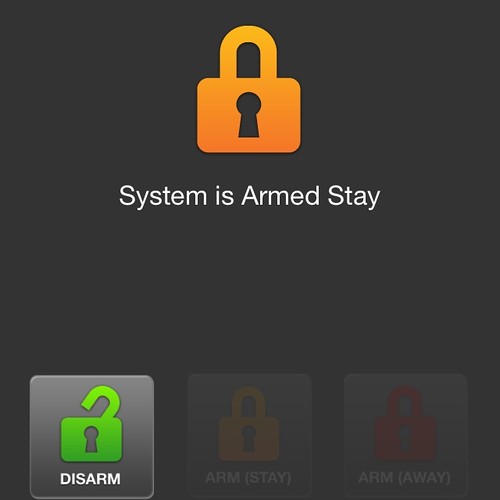
![]()
![]()