We've been hard at work on the
kitchen, and will have quite a bit more to share with you next week. We really can't wait. Our
fur babies have also been on the mend and are doing quite well. Thank you to everyone that has expressed concern for their well being. We're still waiting on the pathology results from their tumor removals, but they are healing up nicely from the surgery. But trust me, Mel is still uber grumpy.
Today I'm going to share my basic review of a new toy I just bought. I have a particular penchant for technology toys. This may be incredibly obvious from our various posts about such items as whole house audio solutions and DIY server racks, but techie toys often make me as giddy as a school girl. I'm not sure where or when this tech obsession began, but my career as a software developer and my hobby as a DIY renovator have fueled these flames for years.
One of the tech items that I'm particularly fond of is my TiVo. No, I'm not talking about a cable company DVR, I'm talking about the one and only, always imitated, never duplicated, TiVo brand hardware that I've been a loyal user of since early 2001. You know, the one with the little television icon that has antenna ears?
Now I'm sure this might sound like some sort of a sponsored post, but let me assure you, it's not. I'm just a little geeked about this new toy and wanted to give you my impression in case you're interested in one.
A few weeks ago, a fellow TiVo evangelist and friend of mine sent me a link to an odd web page. The page allowed me to "enter to win a chance to purchase a TiVo Stream." Enter to win a chance to purchase...really? I didn't much like the terms here, I'd much rather just win the item rather than pay for it, but I went ahead and put my email address in, primarily because I was intrigued by the idea of this new product.
So what is this elusive Stream that they were able to generate enough buzz about that I put in an email address? It's a small piece of hardware that sits on your home's network and allows you to stream live and recorded shows from your TiVo to your iPhone, iPad, or iPod Touch. In other words, it turns your mobile devices into another TV in your house.
I've long wanted the ability to watch a live TV show on my iPad, or easily transfer shows from my TiVo to my mobile device, but thus far, it's been either impossible or cumbersome. Sure, a Slingbox is an option, but you're limited to watching what is currently on the TV, and you can't record and take it with you. So if you'd like to watch the Nationals game in the office, but someone is watching HGTV 24x7 on the TV, you're stuck watching HGTV on the Slingplayer. (Ahem, not that this has ever happened in our house.) And if you want to transfer shows from the TiVo to your mobile device, it's a but of a process that involves transferring and putting the shows in iTunes, then syncing it to your mobile device. It's not a great solution.
A few days after entering to win a chance to purchase...yeah, it still sounds a bit ridiculous...I received an email telling me I had "won." I figured it was a bit of a scam, until several friends who also entered their name told me they hadn't won, so I decided to go ahead and go for it.
About three days later this little gem of a box arrived in the mail.
Like a kid on Christmas I opened the package to reveal a small, square, and simple network device. Yet another IP based device to add to our home's growing list of Internet connected devices.
The Stream looks strikingly similar to an Apple TV. Check out this side by side comparison to show just how close one is to the other (yes, the Apple TV is still sexier).
The "install" was as simple as plugging it into an outlet, then plugging it into the network. Easy as pie. I ended up putting it in our server rack so it would take up any other small space in the house. It has a nice home atop our battery backup and among the other tangle of wires. I really need to organize that rats nest a bit.
Once installed, I just fired up the TiVo app on our iPad and it automatically discovered our new TiVo Stream device. The app guided the iPad through the configuration and I was on my way to being able to watch live or recorded TV on my mobile devices.
The interface for the TiVo app on both the iPhone and iPad is quite nice. You get guide data, show info, etc. But now, with the Stream, it adds an option when you click on the "Watch" button for a show or recorded show. It gives two options, "Watch on TV" and "Watch on iPad". Clicking "Watch on TV" tunes to the show on the television, but "Watch on iPad" initiates a recording in the TiVo that then begins live streaming to the iPad.
Once the show is streaming, you can then pause, rewind, fast forward, and do all of the normal DVR type functionality, and all from a great interface.
I also setup the Stream to work on my iPhone. Though much smaller, it's a great way to keep track of a Nationals game while working on the house in a room without a TV. (Yes, this is the Nationals game that had three benches clearing melees.)
I think the best part is the fact that you can transfer recorded shows from the TiVo to the iPad or iPhone. It will come in very handy when I work well into the night on the house, miss a show I really wanted to see (like Mad Men, Breaking Bad, or Walking Dead), and then watch it on the bus on the way into work. An hour show can transfer from the TiVo to the iPad in about 15 minutes. Not too shabby!
There are two small drawbacks that I've seen thus far. The first is the occasional stutter in the stream. This gives a quick pause or skip when the stream gets bogged down a bit. It's not terrible (only happens once in a long while), and it may be something that will be solved in a future update, but it's something I did notice. The second is the fact that I can't watch premium channel content, like HBO or Showtime, that is restricted from being transferred after the TiVo records it. There's still HBOGO, but that requires an active internet connection. I can't just take the show with me.
There's also a few caveats for this device, if you're interested in picking one up (you know, when the non lucky people are able to win the right to buy one). The first is that the TiVo needs to be on a wired connection, not connected to your network via wifi. The wired connection offers more reliable and high speed network throughput, which is necessary for streaming video. The other big one is that this only works on TiVo Premiere or Premiere 4 based hardware. So if you are still on a Series 3, TiVoHD, or older, you won't be able to use one of these. Fortunately for my tech obsessed self, we didn't have to worry about either of these caveats.
In all, I'm glad I was a total sucker and plunked down some cash after winning the opportunity to purchase something. I'm very happy with the technology, performance, and solution. Sure, I wish this was something native to the TiVo box itself, and it will probably be included in future hardware versions of TiVos, but I'll take a small and inconspicuous device at this point.
Are you a TiVo fan like I am? Or do you look at it as a DVR is a DVR is a DVR? Or even better, do you not care about TV enough to even have a DVR or cable? Let me know what you think, I'm interested to hear.
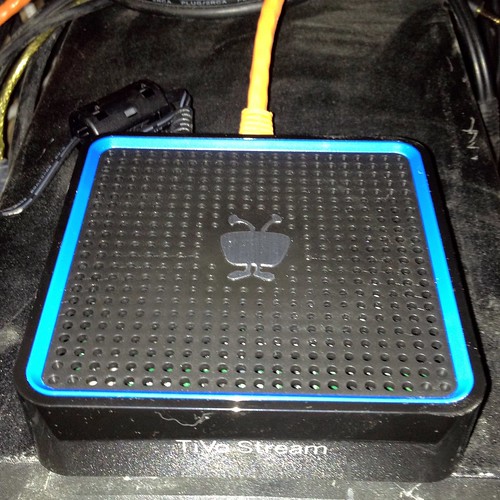
![]()
![]()